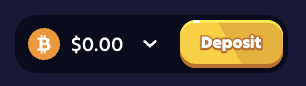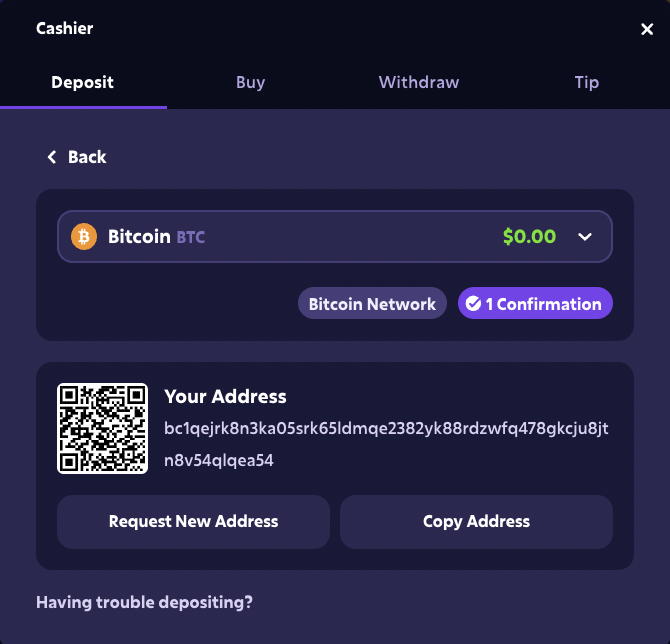Roobet crypto deposit: Simple steps to start playing with crypto
Roobet online casino offers safe and reliable payment methods for players to add money to their accounts. One of the best options is the cryptocurrency deposit, where you can use top crypto coins like Bitcoin (BTC), Ethereum (ETH), Litecoin (LTC), and more. This method is ideal for those who want instant transfers without delays from banks or third-party processors.
When doing a casino deposit, you can use popular crypto wallets, such as Coinbase, Exodus, or Blockchain, or buy coins directly on Roobet for added convenience. Continue reading below as this guide covers the full process—what coins are supported, how to make a deposit, and what to do if issues arise.
Which cryptocurrencies are supported on Roobet?
Roobet makes it easy for players to use crypto by offering more than one supported cryptocurrency. This gives you flexible options for fast and smooth Roobet cryptocurrency payment. You can pick the best one that fits your needs, based on speed, fees, or the app you use.
Here are the coins you can use to deposit on Roobet casino, along with what makes each one different:
- Bitcoin (BTC): Bitcoin is the first and most well-known cryptocurrency. It’s secure and widely accepted, but transfers can be slower and may have higher fees during times of high network demand.
- Ethereum (ETH): A popular cryptocurrency that supports smart contracts and decentralised applications (dApps). It offers faster transactions than BTC and is commonly used in gaming, finance and blockchain-based platforms.
- Litecoin (LTC): A Bitcoin alternative designed for faster confirmation times and lower fees. It’s ideal for everyday crypto transactions due to its speed and affordability.
- Tether (USDT): A stablecoin pegged to the US dollar, offering consistent value with minimal volatility. It’s useful for transferring funds or storing value without the price fluctuations typical of other cryptocurrencies.
- USD Coin (USDC): Another stablecoin pegged to the US dollar, offering the stability of fiat with the flexibility of crypto. It’s ideal for users who want to avoid price swings while transacting in digital currency.
- Tron (TRX): A high-speed, low-fee blockchain that supports dApps and digital entertainment platforms. It was launched with Ethereum-based tokens but now runs on its own network.
- Ripple (XRP): A digital asset designed for fast, low-cost transfers. XRP is used within Ripple's payment network to help financial institutions move money across borders quickly and affordably—though not all banks use the XRP token itself.
- Dogecoin (DOGE): Started as a ‘meme’ coin, DOGEcoin gained popularity for its speed and low-cost payments. Unlike BTC, it has no supply limit, making it inflationary by design.
Can I buy crypto directly on Roobet?
You can buy crypto directly on Roobet without a separate wallet or exchange. This is a fast and simple way to start, especially for new users. Roobet lets you use payment card networks to add funds—just select the coin you want and click Buy on the deposit page.
Here are the steps you can follow to buy crypto directly on Roobet and complete your deposit safely:
Go to the cashier page: Click on the ‘Deposit’ tab in your Roobet account and select ‘Buy’ in the middle.
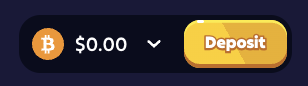
Choose crypto and amount: Pick the crypto you want to buy and enter how much you want to spend.

Select country and view currency: Choose your country in the top right corner to show your local currency and what amount you’ll get in your Roobet balance.
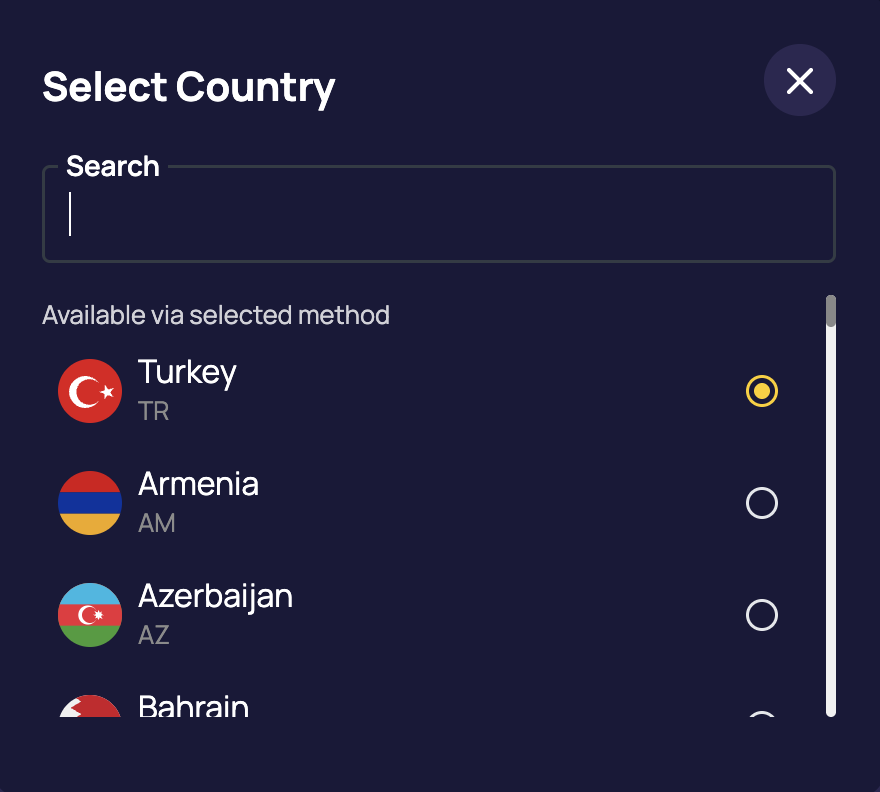
Pick a casino payment method: Available deposit payment methods will appear based on your region. Select one and click ‘Continue’.
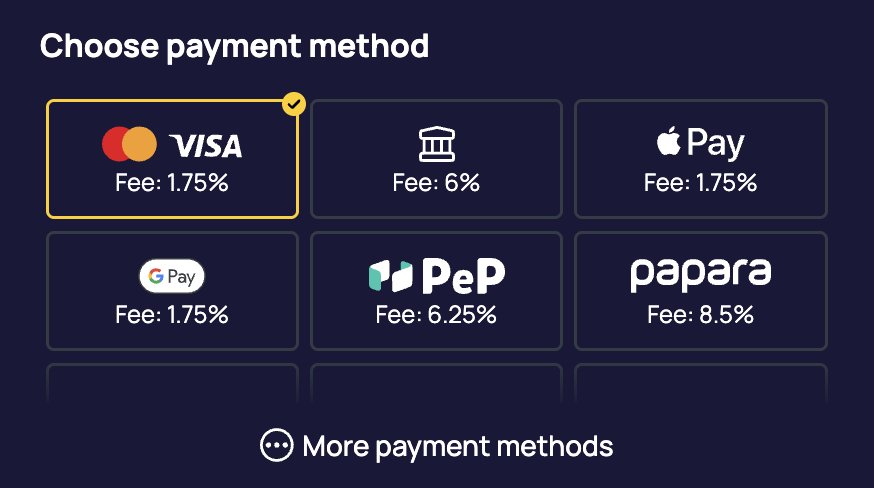
Enter email and verification code: Type your email address to receive a code. Enter the code you received to move to the next step.
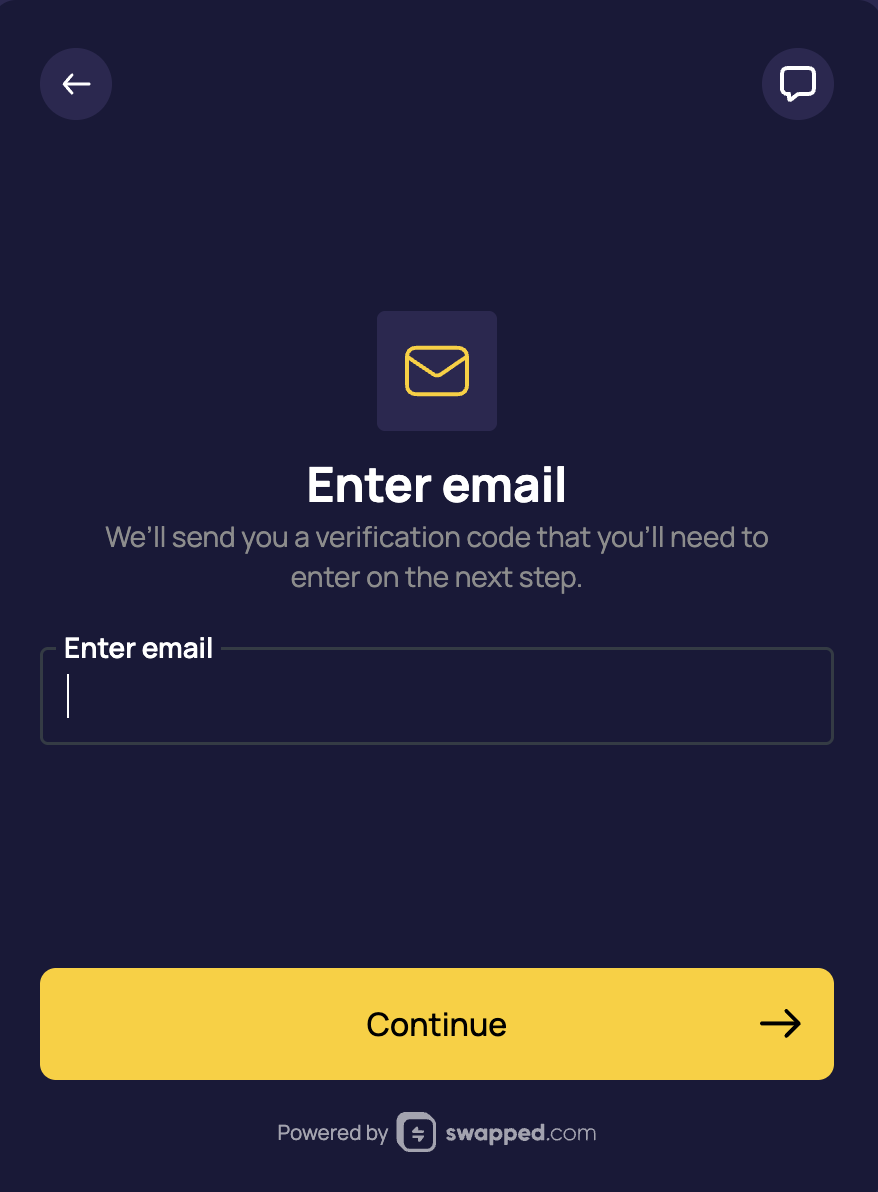
Fill in personal details: Enter your personal details as requested, then click ‘Continue’.
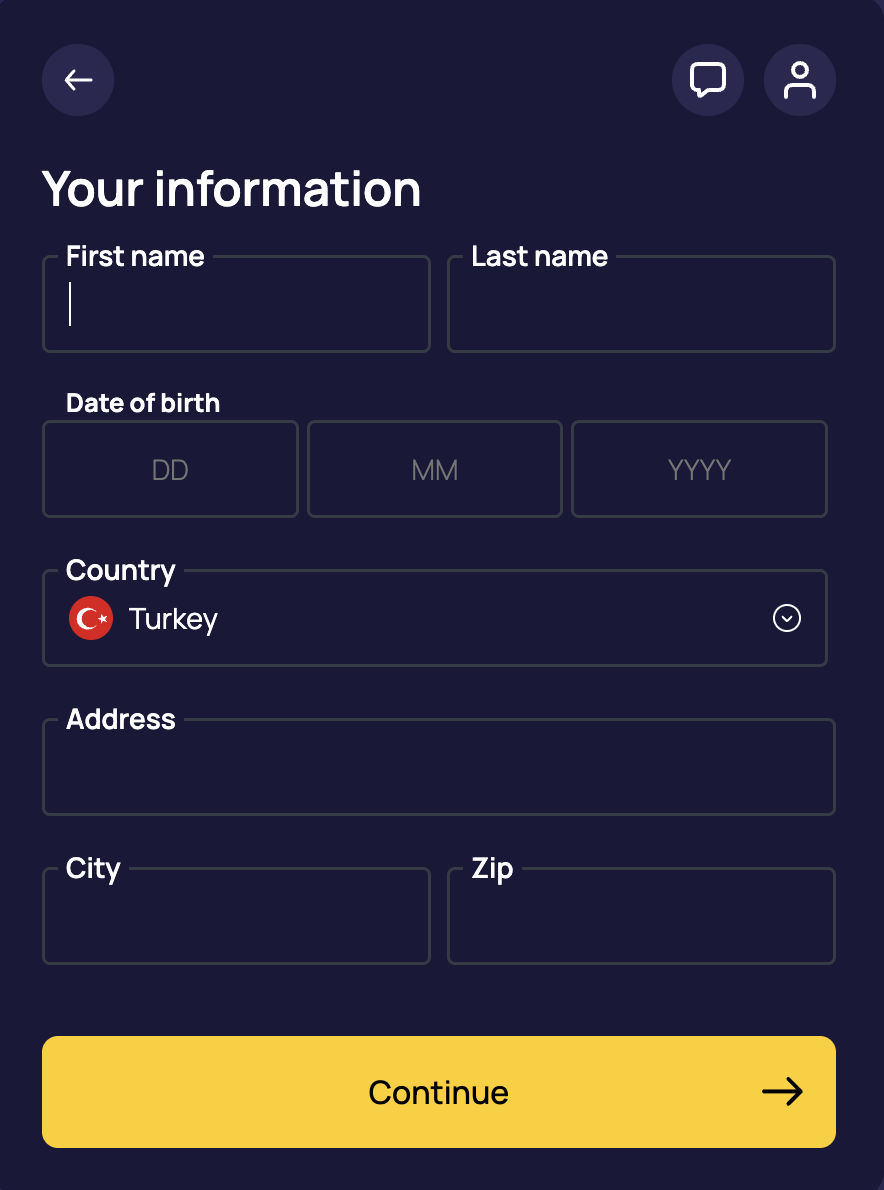
Confirm and pay: Click the ‘Continue’ button. Review the deposit details and complete the payment using your chosen method.
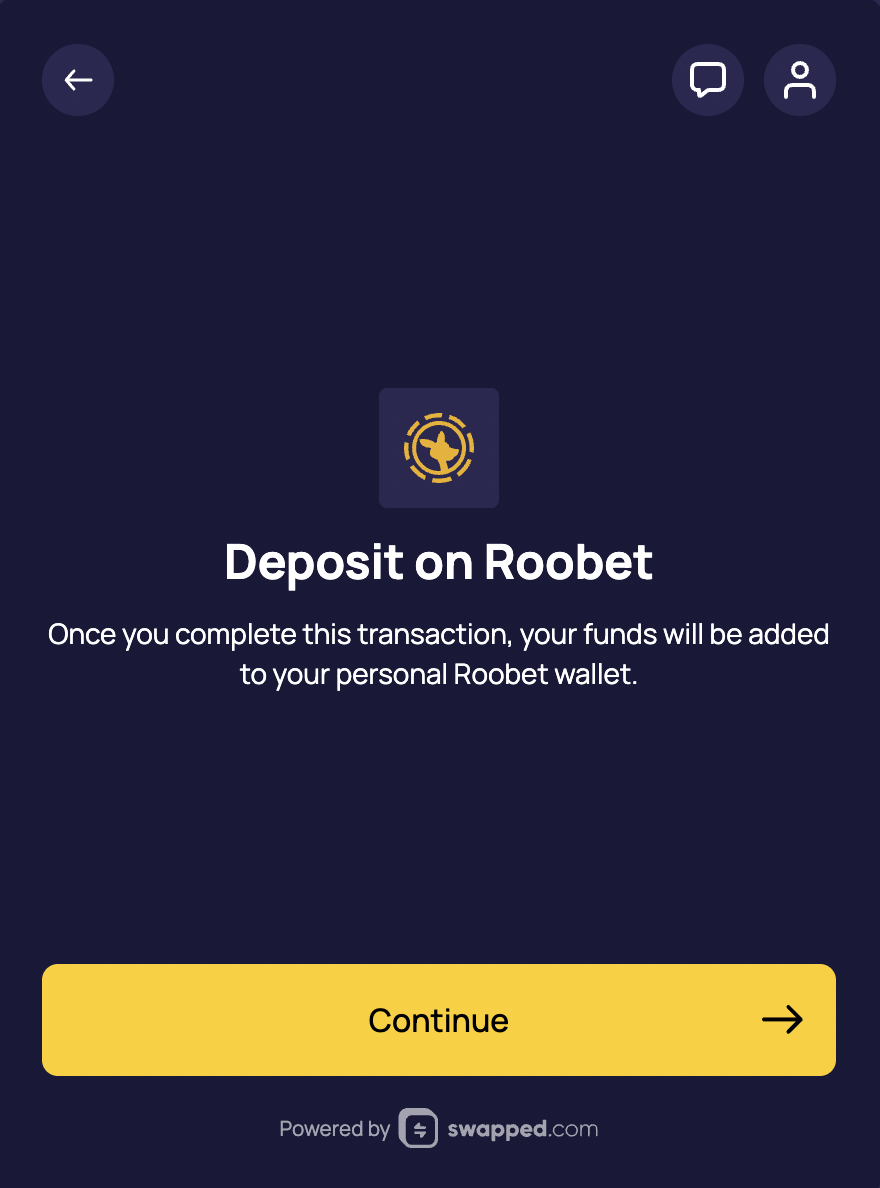
Check for Swapped Transaction ID: After payment, you’ll get an email with your Swapped Transaction ID. Keep this for your records.