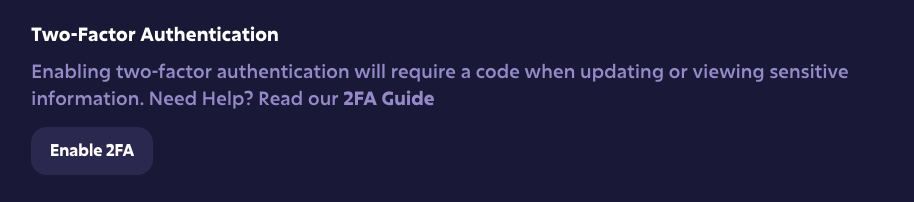Hit the jackpot: Claim your prizes instantly with Roobet withdrawal methods
Ready to cash out your prizes after playing your favourite online casino games? Now, it’s time to claim your hard-earned winnings through Roobet withdrawal options. Whether you’re withdrawing in fiat currency or cryptocurrency, the site offers seamless transactions with enhanced security. Here’s a quick guide on how to withdraw from Roobet to help you get started.
How to Withdraw from Roobet
The Roobet withdrawal process is quick and easy. Before you begin, you will need to have established a secure network that you previously used to make a deposit. It also requires you to have met all wagering requirements from any active bonuses you have. Once all of these conditions are met, you may follow this guide to cash out your casino funds:
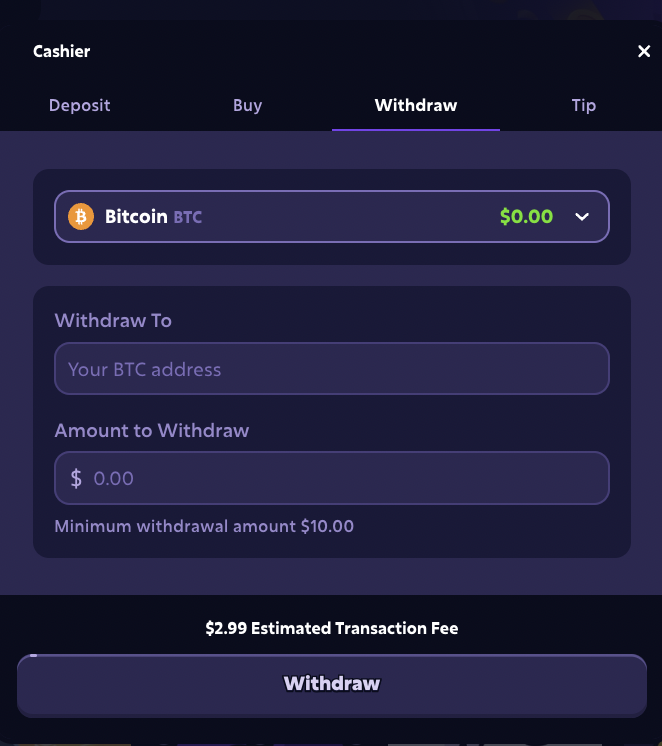
Log in to your Roobet account.
Click on the plus (+) sign next to your casino balance at the top to open the cashier. Alternatively, you may click on your profile name on the upper left, then click ‘cashier’ to open the same window.
Go to the ‘Withdraw’ tab.
From the drop-down menu, select the currency you wish to cash out using the Roobet withdraw option.
What comes next depends on what casino funds you choose. If you selected a digital asset like Bitcoin (BTC), then you simply input the address for the cryptocurrency wallet that will receive these funds.
The ‘Cards, Banks, and More’ options will display a list of supported options for fiat transactions. Credit/debit cards will require you to input details from a supported card provider like Astropay, MasterCard, or Visa. Bank transfers are more flexible but you have to complete a verification step to comply with Know Your Customer (KYC).
Upon selecting the method of payment, you will have to follow these steps to complete your withdrawal:
Enter the wallet address or credit card information where you’d like to receive your funds.
Input the amount of money you wish to cash out from your funds.
Click ‘Withdraw’ and confirm the transaction.
After submitting your withdrawal request, you can track its progress in the transaction history. Follow these steps to access it:
Click on your profile at the top right corner.
Click on ‘History’.
Click on ‘Withdrawals’.
This section should list all of the withdrawals you’ve made from Roobet thus far. It is sorted by date, currency, amount claimed, and transaction details. If your funds are still not reflected in your wallets, they are likely marked as ‘pending’ or ‘processing’ in the transaction history.